Webassembly(WASM)是 Next-Generation 的软件分发方式,具有跨语言、跨平台、自带运行时的无敌属性1。知晓了它的美妙之处,我们自然会想拥有次世代的体验,本文描述尝试将轻量级 WASM 用类 OCI 打包方式调度到 K8s 集群中运行的过程,以及其中的艰辛之处。
WASM 在当前阶段还很尴尬,WASI(WebAssembly System Interface)还处于早期阶段,WASM 运行时项目 Wasmer 与 wasmtime 对于多语言的支持还不足,云厂商例如 Cloudflare 与 AWS Lambda@Edge 都不是原生支持 WASM,WASM 的执行性能也可能比不上 Google 的 v8 JavaScript 引擎。
当我们也看到了一些希望:Go 官方也许会支持 WASI、APISIX 准备使用 Wamser 作为 WASM 运行时。
我当前在进行的另一个项目也通过在浏览器中加载 WASM 实现 X.509 证书解析、签名与 ACME 申请证书,该项目还会使用 Serverless 技术进行流量代理,不过这个坑何时能填完就没有人知道了 💀。
1. Krustlet 调度 WASM
Krustlet 介绍:使用 Rust 开发的 kubelet,用于运行 WASM 工作负载
概述:Krustlet 的工作方式类似于 Kubelet,是在 K8s 集群工作节点上运行的后台程序,负责上报节点状态以及运行工作负载(WASM)。
目前不支持 CNI 网络。
1.1. 部署安装
1.1.1. 测试环境
- 阿里云测试集群 -
192.168.33.161机器(2c 8g)
1.1.2. 安装 Krustlet
#!/bin/bash
wget https://krustlet.blob.core.windows.net/releases/krustlet-v0.7.0-linux-amd64.tar.gz -O /tmp/krustlet.tar.gz
tar zxvf /tmp/krustlet.tar.gz && mv krustlet-wasi /usr/local/bin/
1.1.3. 节点初始化
根据官方文档进行节点初始化: quickstart。
步骤:
-
节点上安装 Kubectl 并配置有在
kube-system下创建 CSR 资源的凭证 -
执行初始化脚本
bash <(curl https://raw.githubusercontent.com/deislabs/krustlet/master/docs/howto/assets/bootstrap.sh) -
创建 Systemd 文件
/etc/systemd/system/krustlet.service[Unit] Description=Krustlet, a kubelet implementation for running WASM [Service] Restart=on-failure RestartSec=5s Environment=KUBECONFIG=/root/.kube/config ExecStart=/usr/local/bin/krustlet-wasi User=root Group=root [Install] WantedBy=multi-user.targetsystemctl daemon-reload systemctl enable krustlet.service systemctl start krustlet.service -
审核 CSR 申请
kubectl certificate approve ${HOSTNAME}-tls
1.1.4. 节点状态
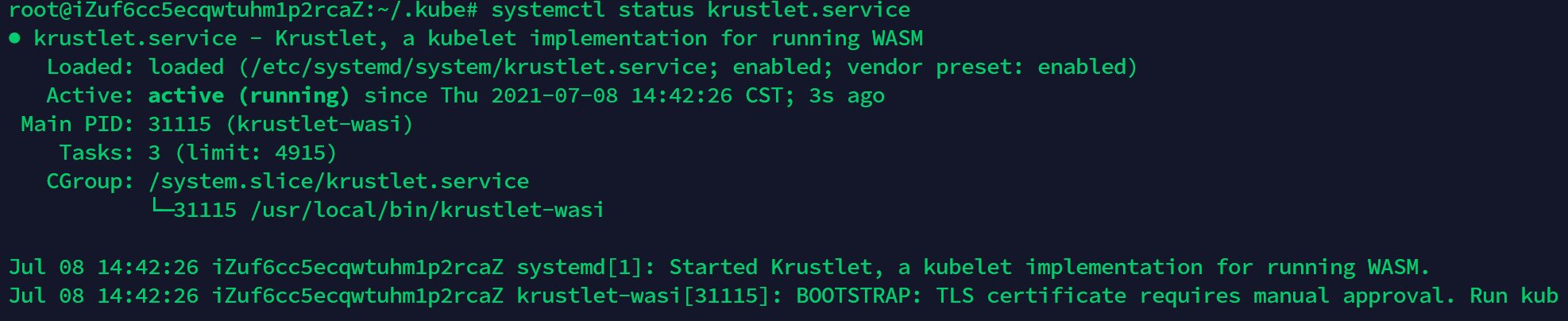
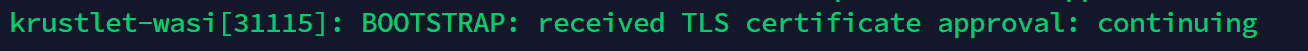
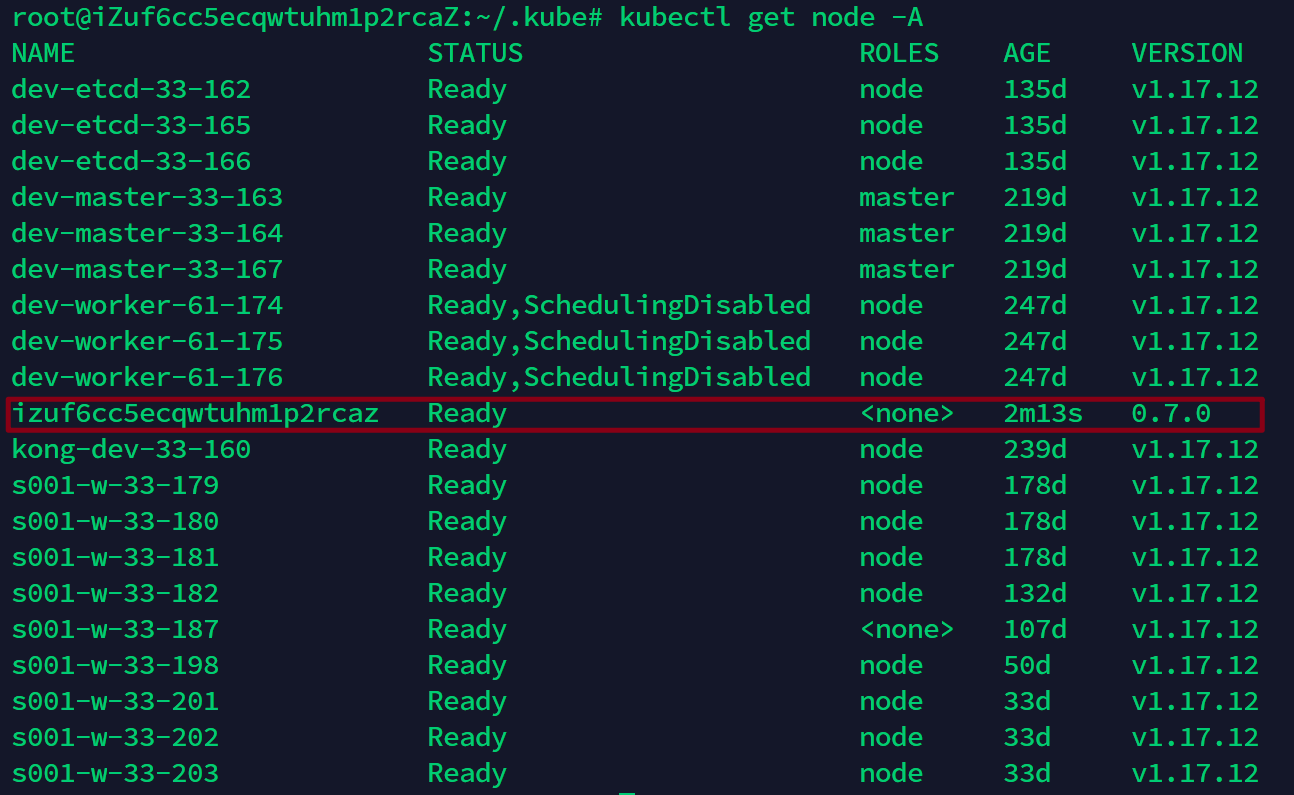
-
Krustlet 节点详情
kubectl describe node ${HOSTNAME}Name: izuf6cc5ecqwtuhm1p2rcaz Roles: <none> Labels: beta.kubernetes.io/arch=wasm32-wasi beta.kubernetes.io/os=wasm32-wasi kubernetes.io/arch=wasm32-wasi kubernetes.io/hostname=iZuf6cc5ecqwtuhm1p2rcaZ kubernetes.io/os=wasm32-wasi type=krustlet Annotations: node.alpha.kubernetes.io/ttl: 0 volumes.kubernetes.io/controller-managed-attach-detach: true CreationTimestamp: Thu, 08 Jul 2021 14:45:26 +0800 Taints: kubernetes.io/arch=wasm32-wasi:NoExecute kubernetes.io/arch=wasm32-wasi:NoSchedule Unschedulable: false Lease: HolderIdentity: izuf6cc5ecqwtuhm1p2rcaz AcquireTime: Thu, 08 Jul 2021 14:49:37 +0800 RenewTime: Thu, 08 Jul 2021 14:49:37 +0800 Conditions: Type Status LastHeartbeatTime LastTransitionTime Reason Message ---- ------ ----------------- ------------------ ------ ------- Ready True Thu, 08 Jul 2021 14:49:37 +0800 Thu, 08 Jul 2021 14:45:26 +0800 KubeletReady kubelet is posting ready status OutOfDisk False Thu, 08 Jul 2021 14:45:26 +0800 Thu, 08 Jul 2021 14:45:26 +0800 KubeletHasSufficientDisk kubelet has sufficient disk space available Addresses: InternalIP: 192.168.33.161 Hostname: iZuf6cc5ecqwtuhm1p2rcaZ Capacity: cpu: 4 ephemeral-storage: 61255492Ki hugepages-1Gi: 0 hugepages-2Mi: 0 memory: 4032800Ki pods: 110 Allocatable: cpu: 4 ephemeral-storage: 61255492Ki hugepages-1Gi: 0 hugepages-2Mi: 0 memory: 4032800Ki pods: 110 System Info: Machine ID: System UUID: Boot ID: Kernel Version: OS Image: Operating System: linux Architecture: wasm-wasi Container Runtime Version: mvp Kubelet Version: 0.7.0 Kube-Proxy Version: v1.17.0 PodCIDR: 10.244.0.0/24 PodCIDRs: 10.244.0.0/24 Non-terminated Pods: (3 in total) Namespace Name CPU Requests CPU Limits Memory Requests Memory Limits Age --------- ---- ------------ ---------- --------------- ------------- --- kruise-system kruise-daemon-v9nfh 0 (0%) 50m (1%) 0 (0%) 64Mi (1%) 4m17s kube-system calico-node-m4d67 150m (3%) 300m (7%) 64M (1%) 500M (12%) 4m17s kube-system nodelocaldns-k5kd2 100m (2%) 0 (0%) 70Mi (1%) 170Mi (4%) 4m17s Allocated resources: (Total limits may be over 100 percent, i.e., overcommitted.) Resource Requests Limits -------- -------- ------ cpu 250m (6%) 350m (8%) memory 137400320 (3%) 745366784 (18%) ephemeral-storage 0 (0%) 0 (0%) hugepages-1Gi 0 (0%) 0 (0%) hugepages-2Mi 0 (0%) 0 (0%) Events: <none>
节点带有两个污点:
Taints: kubernetes.io/arch=wasm32-wasi:NoExecute
kubernetes.io/arch=wasm32-wasi:NoSchedule
1.2. WASM OCI
Krustlet 使用 wasm-to-oci 打包 WASM 编译后的二进制文件到镜像仓库。
1.2.1. 推送镜像
安装 wasm-to-oci CLI
wget https://github.com/engineerd/wasm-to-oci/releases/download/v0.1.2/linux-amd64-wasm-to-oci -O /usr/local/bin/wasm-to-oci \
&& chmod +x /usr/local/bin/wasm-to-oci
-
wasm-to-ociUsageUsage: wasm-to-oci [command] Available Commands: help Help about any command pull Pulls a WASM module from an OCI registry push Pushes a WASM module from an OCI registry Flags: -d, --dir string Directory where the trust data is persisted to (default "/root/.wasm-to-oci") -h, --help help for wasm-to-oci --insecure allow connections to SSL registry without certs --log string Set the logging level ("debug"|"info"|"warn"|"error"|"fatal") (default "info") --server string The trust server used (default "https://notary.docker.io") -t, --timeout string Timeout for the trust server (default "5s") --tlscacert string Trust certs signed only by this CA --use-http use plain http and not https
打包示例 WASM(二进制编译后的文件)
wget https://github.com/engineerd/wasm-to-oci/raw/master/testdata/hello.wasm
wasm-to-oci push hello.wasm harbor.domain.dev/bifrost/hello-wasm:v1
Docker 需要有 Registry 的凭证
~/.docker/config.json
Push 输出:
INFO[0001] Pushed: harbor.domain.dev/bifrost/hello-wasm:v1
INFO[0001] Size: 1624962
INFO[0001] Digest: sha256:a01f32cc647abe49bb34727cc2c520e6e304e3049d669f53e2d30d49ee2ed9c7
wasm-oci 使用了自定义的 OCI Layer,属于非标准类型。
Securely distributing and signing WebAssembly modules using OCI and TUF
{
"schemaVersion": 2,
"config": {
"mediaType": "application/vnd.wasm.config.v1+json",
"digest": "sha256:44136fa355b3678a1146ad16f7e8649e94fb4fc21fe77e8310c060f61caaff8a",
"size": 2
},
"layers": [
{
"mediaType": "application/vnd.wasm.content.layer.v1+wasm",
"digest": "sha256:4c7915b4c1f9b0c13f962998e4199ceb00db39a4a7fa4554f40ae0bed83d9510",
"size": 1624962
}
]
}
1.2.2. 拉取镜像
由于是非标准格式的 OCI 镜像,直接使用 Docker CLI 拉取会出错:
v1: Pulling from bifrost/hello-wasm
4c7915b4c1f9: Pulling fs layer
invalid rootfs in image configuration
1.2.3. WASM module 与容器区别
Krustlet-tutorial pod get stuck in init:regitered status · Issue #624 · deislabs/krustlet
- WASM OCI 不是 Docker 容器
- WASM OCI 不能使用 Docker pull
1.3. WASM Pod 调度
WASM 调度的最小单元是 Pod,Pod 定义中必须包含 WASM 节点的 tolerations。
1.3.1. Pod 调度
示例 Pod:
apiVersion: v1
kind: Pod
metadata:
name: wasm-hello
spec:
containers:
- name: wasm-hello
image: harbor.domain.dev/bifrost/hello-wasm:v1
tolerations:
- key: "kubernetes.io/arch"
operator: "Equal"
value: "wasm32-wasi"
effect: "NoExecute"
- key: "kubernetes.io/arch"
operator: "Equal"
value: "wasm32-wasi"
effect: "NoSchedule"
> k apply -f wasm-hello.yaml
pod/wasm-hello created
-
小插曲
试验过程中发现使用 wasm-to-oci 推送镜像到自建的 Harbor 镜像仓库后,拉取镜像时会报错。
Krustlet-tutorial pod get stuck in init:regitered status · Issue #624 · deislabs/krustlet
关联到一个 Issue,部分 Registry 会无法拉取镜像,报错:
krustlet-wasi[20706]: [2021-07-08T08:31:46Z DEBUG hyper::proto::h1::conn] incoming body is content-length (950 bytes) krustlet-wasi[20706]: [2021-07-08T08:31:46Z DEBUG hyper::proto::h1::conn] incoming body completed krustlet-wasi[20706]: [2021-07-08T08:31:46Z DEBUG hyper::client::pool] pooling idle connection for ("https", harbor....) krustlet-wasi[20706]: [2021-07-08T08:31:46Z DEBUG reqwest::async_impl::client] response '200 OK' for https://harbor..../service/token?scope=repository%3Abifrost%2Fhello-wasm%3Apull&service=harbor-registry krustlet-wasi[20706]: [2021-07-08T08:31:46Z DEBUG oci_distribution::client] Received response from auth request: {"token":"...","access_token":"","expires_in":1800,"issued_at":"2021-07-08T08:31:46Z"} krustlet-wasi[20706]: [2021-07-08T08:31:46Z ERROR kubelet::state::common::image_pull] Failed to decode registry token from auth request krustlet-wasi[20706]: krustlet-wasi[20706]: Caused by: krustlet-wasi[20706]: duplicate field `token` at line 1 column 1129 krustlet-wasi[20706]: [2021-07-08T08:31:46Z DEBUG krator::state] State::status krustlet-wasi[20706]: [2021-07-08T08:31:46Z DEBUG krator::state] Applying status patch to object. name=wasm-hello patch={"metadata":{"resourceVersion":""},"status":{"phase":"Pending","message":"ImagePullBackoff","reason":"ImagePullBackoff"}}将镜像替换为
webassembly.azurecr.io/hello-world-wasi-rust:v0.1.0可正常运行。
1.3.2. Pod 运行时
查看 Pod 运行状态:
> k get pod -n ns-msp | grep wasm
wasm-hello 0/1 ExitCode:0 0 13m
Pod 被调度后立刻被执行,返回 ExitCode 0。
> k logs -n ns-msp -f wasm-hello
hello from stdout!
hello from stderr!
Args are: []
kubectl 查看与运行日志。
-
Pod YAML
apiVersion: v1 kind: Pod metadata: creationTimestamp: "2021-07-08T08:37:39Z" name: wasm-hello namespace: ns-msp resourceVersion: "543645433" selfLink: /api/v1/namespaces/ns-msp/pods/wasm-hello uid: 09f74071-fd90-45be-be7d-466ef211043a spec: containers: - image: webassembly.azurecr.io/hello-world-wasi-rust:v0.1.0 imagePullPolicy: IfNotPresent name: wasm-hello resources: {} terminationMessagePath: /dev/termination-log terminationMessagePolicy: File volumeMounts: - mountPath: /var/run/secrets/kubernetes.io/serviceaccount name: default-token-h8q2z readOnly: true dnsPolicy: ClusterFirst enableServiceLinks: true nodeName: izuf6cc5ecqwtuhm1p2rcaz priority: 0 restartPolicy: Always schedulerName: default-scheduler securityContext: {} serviceAccount: default serviceAccountName: default terminationGracePeriodSeconds: 30 tolerations: - effect: NoExecute key: kubernetes.io/arch operator: Equal value: wasm32-wasi - effect: NoSchedule key: kubernetes.io/arch operator: Equal value: wasm32-wasi - effect: NoExecute key: node.kubernetes.io/not-ready operator: Exists tolerationSeconds: 300 - effect: NoExecute key: node.kubernetes.io/unreachable operator: Exists tolerationSeconds: 300 volumes: - name: default-token-h8q2z secret: defaultMode: 420 secretName: default-token-h8q2z status: conditions: - lastProbeTime: null lastTransitionTime: "2021-07-08T08:37:39Z" status: "True" type: PodScheduled containerStatuses: - image: "" imageID: "" lastState: {} name: wasm-hello ready: false restartCount: 0 started: true state: terminated: exitCode: 0 finishedAt: "2021-07-08T08:37:52Z" message: Module run completed startedAt: null message: Completed phase: Succeeded qosClass: BestEffort reason: Completed
2. Containerd 插件调度 WASM
containerd-wasm 可以让 containerd 支持 WASM container,并且可以利用 Kubernetes 集群管理和调度 WASM container。
注:这个项目更多是概念验证,进程管理、资源限制,性能优化等的细节并没未完整实现。
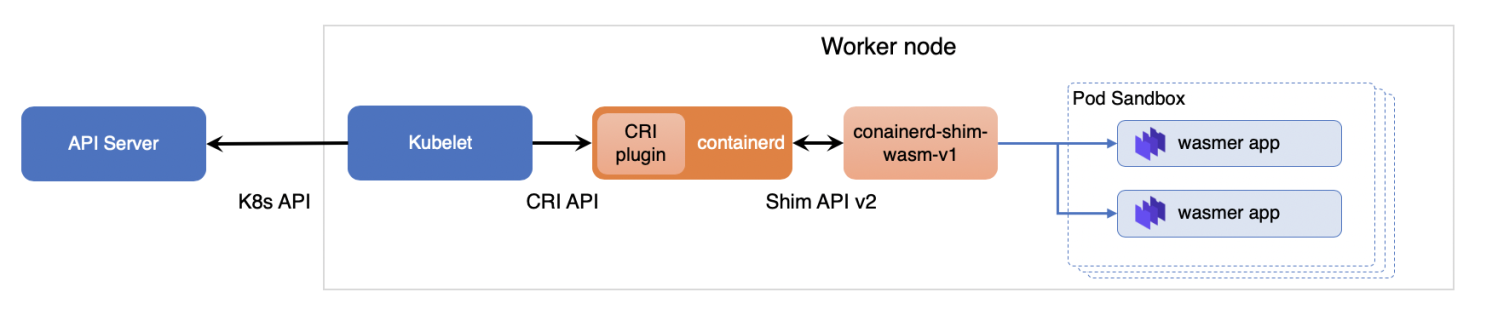
“container-shim-wasm-v1” 作为 Containerd 的插件,利用 wasmer 作为 WASM 应用运行时环境,同时将其注册为 K8s 的一个 RuntimeClass ,利用 K8s 调度 WASM。
2.1. 部署安装
验证需要一个使用 Containerd 的 K8s 集群环境,使用 Kind 部署集群。
kind: Cluster
apiVersion: kind.x-k8s.io/v1alpha4
nodes:
- role: control-plane
extraMounts:
- hostPath: config/containerd.toml
containerPath: /etc/containerd/config.toml
- hostPath: bin/containerd-shim-wasm-v1
containerPath: /usr/local/bin/containerd-shim-wasm-v1
- hostPath: bin/wasmer
containerPath: /usr/local/bin/wasmer
Containerd 的配置中配置 wasm Runtime:
# Custom configuration
# https://github.com/containerd/cri/blob/master/docs/config.md
[plugins."io.containerd.grpc.v1.cri".containerd.runtimes.wasm]
runtime_type = "io.containerd.wasm.v1"

Containerd 的 Runtime 会对应到 K8s 的 RuntimeClass。
apiVersion: node.k8s.io/v1beta1
kind: RuntimeClass
metadata:
name: wasm
handler: wasm
注册 K8s RuntimeClass 资源。
2.2. WASM Runtime 调度
2.2.1. 编译 WASM Module
使用 target 为 wasi/wasm 进行编译,最终会使用 wasm32-wasi-clang 进行编译。
FROM --platform=$BUILDPLATFORM tonistiigi/xx:llvm AS builder
ARG TARGETPLATFORM
WORKDIR /src
COPY hello-wasm/main.c .
RUN clang -static -o /hello-wasm main.c
FROM scratch
COPY --from=builder /hello-wasm .
CMD ["/hello-wasm"]
虽然 Dockerfile 里写了 CMD ,但是如果直接在操作系统上执行命令,会报错:
> ./bin/hello-wasm
zsh: exec format error: ./bin/hello-wasm
推测 github.com/dmcgowan/containerd-wasm 库实际上会解析 Container 文件系统,提取出要执行的 WASM module,最后调用运行时(wasmtime/wasmer)运行 WASM。
我们实际使用任意的 WASM module 打包进 Docker 容器中:
FROM scratch
COPY ./hello.wasm .
CMD ["/hello.wasm"]
2.2.2. 调度 Pod
apiVersion: apps/v1
kind: Deployment
metadata:
name: hello-wasm
spec:
selector:
matchLabels:
app: hello-wasm
template:
metadata:
labels:
app: hello-wasm
spec:
runtimeClassName: wasm
containers:
- name: hello-wasm
## WASM 编译打包的 Docker 镜像
image: harbor.domain.dev/bifrost/hello-wasm2:v1
imagePullPolicy: Always
Pod 运行状态:
default hello-wasm-86db957848-cgvdj 0/1 Completed 0 7s
Pod 输出日志:
> kubectl logs hello-wasm-86db957848-cgvdj
Hello from WebAssembly!
2.3. 对比 Krustlet
One difficulty with this shim implementation is that the shim API assumes a container runtime (as that's what it was designed for), but this doens't align as well with running WebAssmebly modules (for example currently you can't exec into a WebAssmebly module as you would a container). The Krustlet project implements a Kubelet replacement that treats wasi/wasm modules as first class citizens.
作为 Containerd 插件的 WASM Runtime 实现起来较为简单,同时代码中有大量的 TODO。
但是参照其实现的模式,公司内部也可自行实行一套 WASM 模块分发机制,运行时只需加载对应模块,调用(wasmtime/wasmer)运行即可。
Footnotes
-
Webassembly 在各类文章中被捧上天,但是截至 2021 年它的使用场景还十分局限。 ↩